|
 |
|
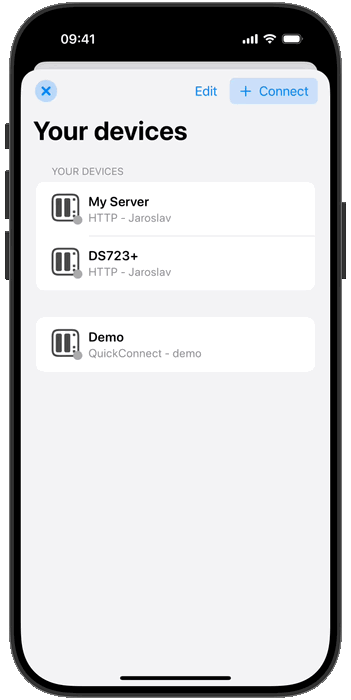 |
Log in to your Synology NAS with DS Manager Pro.
Tap on Menu icon (three horizontal lines) and select “Debug mode”.
Enable Debug mode by checking the "Debug mode" checkbox (first item).
Enable Modules for which you want to collect data (eg. “System info data”).
Close Debug mode window (screen).
Go to the desired module and tap “Reload” to reload the “problematic” piece of data from your NAS.
Go back to the Debug mode modal window (screen) and tap on “Share” button.
Send debug file to my email and I will fix your problem in the next update.
There are some rules to follow when connecting by using QuickConnect:
Use plain Quick Connect ID not the full address (eg. use DemoServer instead of https://DemoServer.quickconnect.to).
Try to log in by using QuickConnect with HTTPS checked (or unchecked).
If it still does not work please contact us and we will take a look.
|
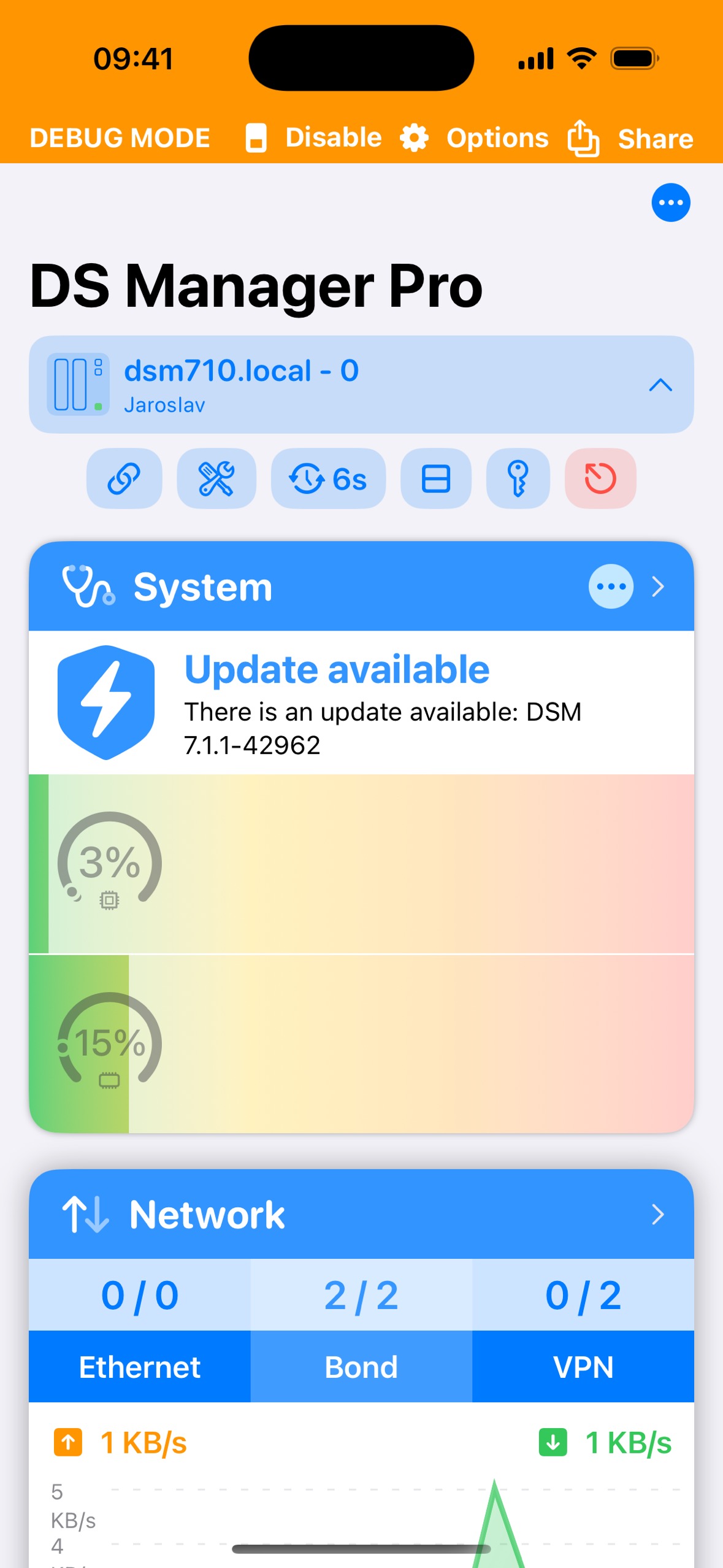 |
Introduced in DSM 7, Adaptive Multi-Factor Authentication (Adaptive MFA) is an advanced security feature that enhances traditional Multi-Factor Authentication (MFA) by dynamically applying additional verification steps based on the context of a login attempt, rather than requiring them every time. Unlike standard MFA, which consistently demands a second factor (like a code or biometric check), Adaptive MFA assesses risk factors to determine when extra authentication is necessary, offering a balance between security and user convenience. It’s designed to protect accounts, especially sensitive ones like administrators, from unauthorized access while minimizing disruption for trusted logins.
Adaptive MFA can be triggered by various conditions that signal potential risk. For example, it might activate when a user logs in from an unrecognized device or IP address, indicating a possible new or stolen device. It could also kick in if the login originates from outside a trusted network, such as a public Wi-Fi or a remote location far from the user’s usual area. Unusual login times, like late-night attempts outside a user’s typical pattern, might prompt it too. Additionally, if an account lacks standard MFA or relies solely on a password, Adaptive MFA might step in to enforce stricter checks.
© 2025 Copyright: EZV spol. s r.o.